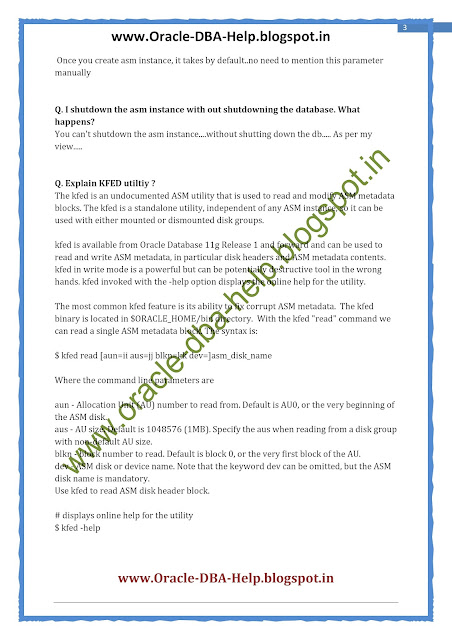Hello Readers,
Sharing knowledge is the ultimate key to gaining knowledge…
The only two things that stay with you for life are you & your knowledge...
Live while you can! Teach & inspire while you could & Smile while you have the teeth.
-
ASM
- Creating ASM Instance and diskgroups manually without DBCA
- 20 ASM Realtime | Interview Questions
- How to make a cold backup for database running on ASM ( using RMAN )
- Moving a Single Datafile from File System to ASM System (METHOD 1)
- Moving a Single Datafile from File System to ASM System (METHOD 2)
- Things to consider while adding new disk/ Rebalancing existing Disk Group
-
Dataguard
- Dataguard Modes
- Dataguard Modes - II
- Oracle DataGuard Setup
- invalid archived log deletion policy
- recover from the Loss of a Datafile on a Standby Database ?
- MRP terminated with ORA-00600: internal error code, arguments
- Recover archive gaps in standby database - using 2 methodss
- Gap Resolution in Dataguard
- Convert Physical Standby to Snapshot Standby and Vice Versa
- Re-create Redo-logs on Standby/ Primary
- Pre-check for DataGuard switchover Process
- ORA-19815: WARNING: db_recovery_file_dest_size
- How do you purge old archivelogs which are applied on Standby DB
- Pre-check For SWITCHOVER using DG Broker
- https://oracle-dba-help.blogspot.com/2016/03/data-guard-modes.html
- ORA-01274 : RENAME THE UNKNOW FILE IN THE STANDBY DATABASE
- Database Creation in Easy 6 Steps
- Oracle Networking
- Tablespace management
- Housekeep : Quick Tips for DBA
- Health check for DB
- ORA-12537 While Connecting To Database Via Listener
- How to identify the applied patche-set of your Oracle Home
- Accessing a schema without knowing the password
- ORA-12505: TNS:listener does not currently know of SID given in connect descriptor
- Session Related Scripts
- How to check ORA Error on DB Server – Beginner Tip
- Working with Redo Logs
- Decommission of Oracle Database
- Roles in Oracle - Managing Users
- Oracle Release Number Format
- Troubleshooting Handy-Guide
- Understanding the Upgradation Process
- Query to find the session creating more redo
- Audit in Oracle
- Troubleshooting Internal Errors and Error-Look-up Tool on MOS
- Troubleshooting Issues with Undo Tablespace
- User Management
- User Management - II
- Data Pump Gets Better
- MEMORY_TARGET Parameter
- Installing PostgreSQL Server on CentOS, RHEL 6 / 7 Systems
- Creating a database in Postgres
- Initialize multiple Postgres instance on the same RHEL server
- How to stop starting of clusters while starting up services
- Setup a streaming replication
- Switchover- master server and warm standby (with streaming replication)
- All About Physical Replication and Log shipping
- PostgreSQL Upgrade and troubleshooting
- Timeline Switch issue
- Query to identify the lag in replication
- Drop table : ERROR: must be owner of relation table_name
- PgBadger
- PgCenter
- PgTune
- Internals of Toast Table
- Influencing Query Execution Plan
- Create Extension ERROR
- Find Uptime in PostgreSQL
- Set DB Timezone
- Clear RAM Cache, Buffer
- Read-Only User in Postgres
- Everything you need to know about Streaming Replication
- Ora2Pg Migrate Oracle to Postgres
- Total Page Cost
- PostgreSQL 13 - Everything you need to know
- Startup Failure - .conf file
- All About Postgres Upgrade
- Basic Guide
- Session Related Scripts
- AWR :: Beginners Guide
- All About ASH - Active Session History
- Wait Events : checkpoint busy waits or archiver busy waits
- Find sessions performing sort operations : TEMP Tablespace occupants
- Generate ADDM task and generate its report for Tuning
- Database Performance Tuning Scripts -Keep Handy
- Buffer Busy Wait
- Simulating the Deadlock
- Latches
- Steps to Schedule any RMAN Jobs In Windows Server
- ORA-01194: file 1 needs more recovery to be consistent
- Loss of Current Online Redo-Log
- RMAN "baby Steps"
- Recovery of ControlFiles
- Loss of Datafile
- Recovery from complete loss of all online redo log files
- Block Change Tracking
- RMAN Questions
- Instance Recovery
- Redundancy and Recovery window in RMAN
- Cold Backup
- Database Cloning
- Contact
- Drop Database using RMAN
- PITR to older Incarnation
Showing posts with label Frequently Asked. Show all posts
Showing posts with label Frequently Asked. Show all posts
Friday 10 May 2024
Wednesday 2 December 2020
Monday 25 June 2018
Oracle Datapump Scenarios | Interview Questions
Follow us on Facebook !!
ASM Interview Questions | PDF Download
20 + ASM Interview Questions | Real-time Scenarios
ASM Interview Questions
How to Crack DBA Interviews | Tips
How to prepare for Interview | Points
General Tips for Job Interview | Situations
Frequently Asked Questions for 2+ Years
Interview Questions for 1+ Years Candidates
General DBA Interview Questions | Quicky
30+ Oracle Dataguard Questions | PDF Download
Oracle Performance Tuning Interview Questions - Updating Soon..!!
 FREE Sign-Up with Gmail and Receive Pdf's and Updates via Mail -Click Here
FREE Sign-Up with Gmail and Receive Pdf's and Updates via Mail -Click Here
 DBA Job Updates @ My Facebook Page
DBA Job Updates @ My Facebook Page
Friday 25 August 2017
ORA-12505: TNS:listener does not currently know of SID given in connect descriptor
Many a times, When user try connecting to the database though an application,
user gets the error as below.
Error: ORA-12505: TNS:listener does not currently
know of SID given in connect descriptor at OCI call OCIServerAttach. [nQSError:
17014] Could not connect to Oracle database. (HY000)
This is very comman issue, and there are many
reasons for this error.
Cause: User was unable to connect to database through connect descriptor that we use to connect to database from remote server or from application.
Solution:
Cause: User was unable to connect to database through connect descriptor that we use to connect to database from remote server or from application.
Solution:
Since listener is running,try to connect the
database manually through connect descriptor that is usually stored in
tnsnames.ora file. Always make sure that connect descriptor has correct
database name, hostname and port name.
Example:
sqlplus usrname/pwd@PRODDB
SQL*Plus: Release 11.2.0.1.0 Production on Fri Jan 20 04:39:03 2012
Copyright (c) 1982, 2009, Oracle. All rights reserved.
ERROR:
ORA-12505: TNS:listener does not currently know of SID given in connect
Descriptor
sqlplus usrname/pwd@PRODDB
SQL*Plus: Release 11.2.0.1.0 Production on Fri Jan 20 04:39:03 2012
Copyright (c) 1982, 2009, Oracle. All rights reserved.
ERROR:
ORA-12505: TNS:listener does not currently know of SID given in connect
Descriptor
Ø Then
check your database name in connect descriptor available at tnsnames.ora file.
Ø If
that is correct then check your services in listener to find whether requested
database is being listened by the listener. You can use below command to check
the same.
$lsnrctl services listener_name
Ø If
database is found, then wait for few seconds and check the connection.
Ø If
database is not found in the services, then manually register your database to
the listener by using below command.
SQL>
alter system register;
Check after few seconds, you will be able to connect to the database using connect descriptor.
Check after few seconds, you will be able to connect to the database using connect descriptor.
If
still not working, check the connection string of the database a provide the
connection string to the user, to make sure the same string is used by users.
Also,
check the mount point of the host. Sometimes the iNodes get occupied on the
host, which make the listener state as hung and will not allow users to
connect. If so, perform necessary housekeeping on the respective mount-points
and check the listener Status again.
Happy
Learning :)
Keep Sharing . . .
See Also :
-
-
Wednesday 19 April 2017
20 ASM Realtime | Interview Questions | 3+ years
Download link : https://www.scribd.com/document/461028011/Asm-Interview-Scenarios-Oracle-dba-Help-Blog
Happy Learning ..!
Saturday 17 September 2016
What a Junior DBA will do, When he Faces “Slowness in the Database” ?
Many a times, a DBA gets a call from Client side regarding the
slowness of the Database.
Saturday 10 September 2016
Datapump Architecture. What is Master table in Datapump ?
Datapump Architecture. What is Master table in Datapump ?
Master Table :
The Master Table is created in the schema of the current user
running the Pump Dump export or import, and it keeps tracks of lots of detailed
information.
The Master Table is used to track the detailed progress
information of a Data Pump job.
This will store the following information :
·
The status of every worker process involved
in the operation.
·
The current set of dump files involved.
·
The job’s user-supplied parameters.
·
The state of current job status and restart
information.
·
The current state of every object exported or
imported and their locations in the dump file set.
Note : The
Master Table is the key to Data Pump’s restart capability in the event
of a planned or unplanned job stoppage.
Behaviour of Master Table :
This table is created at the beginning of a Data Pump operation
and is dropped at the end of the successful completion of a Data Pump
operation. The Master Table can also be dropped if the job is killed using the
kill_job interactive command. If a job is stopped using the stop_job
interactive command or if the job is terminated unexpectedly, the Master Table
will be retained.
The keep_master parameter can be set to Y to retain the Master
Table at the end of a successful job for debugging purposes
The name of the Master Table is the same as the Data Pump job name
and has the following columns:
SQL> Desc
<job_name> ;
Process in Datapump Architecture
The master control process
·
Maintains job state, job description,
restart, and dump file set information in the Master Table.
·
This process controls the execution and
sequencing of a Data Pump job.
·
The master process has two main functions
1.
To divide the loading and unloading of data
and metadata tasks and handle the worker processes;
2.
To manage the information in the Master Table
and record job activities in the log file.
Worker Process:
·
This handles the request assigned by the
master control process. This process
maintains the current status of the job, like : ‘pending’ or ‘completed’ or
‘failed’.
·
The worker process is responsible for loading
and unloading data and metadata.
·
The number of worker processes needed can be
defined by assigning a number to the parallel parameter.
Parallel
Query Process:
·
This process is used when the Data Pump
chooses External Table API as the data access method for loading and unloading
data.
·
The worker process that uses the External
Table API creates multiple parallel query processes for data movement, with the
worker process acting as the query coordinator.
Shadow Process :
·
This process is created when a client logs
into the Oracle server.
·
The shadow process creates a job, which
primarily consists of creating the Master Table, creating the queues in
Advanced Queues (AQ) used for communication among the various processes, and
creating the master control process.
·
Once a job is running, the shadow process’
main job is to check the job status for the client process. If the client process detaches, the shadow
process goes away; however, the remaining Data Pump job processes are still
active.
·
Another client process can create a new
shadow process and attach to the existing job.
Monday 5 September 2016
11g New Features
This is the most frequently asked interview Question in DBA Interviews that What are the 11g New Features ?
Below are the 11g New Features :
·
Automatic Memory Tuning
-Automatic PGA tuning was introduced
in Oracle 9i.
-Automatic SGA tuning was introduced
in Oracle 10g.
-In 11g, all memory can be tuned
automatically by setting one parameter. You literally tell Oracle how much
memory it has and it determines how much to use for PGA, SGA and OS Processes.
Maximum and minimum thresholds can be set.
·
Database Capture/replay database workloads
Allows the total database workload to be
captured, transferred to a test database created from a backup or standby
database then replayed to test the affects of an upgrade or system change.
·
Index can be rebuild ‘online’
Online index build with NO pause to DML.
·
RMAN By-Pass
UNDO
Rman backup
can bypass undo. Undo tablespaces are getting huge, but contain lots of useless
information. So, RMAN can bypass those types of tablespace. Beneficial for
exporting a tablespace from backup.:-
Source: Laurent
·
Tables can be made read only table :-
E.g ;
SQL> alter
table <table_name> read only
SQL> alter table <table_name> read write
·
Case sensitive password
Init.ora
parameter
sec_case_sensitive_logon
= (TRUE FALSE)
To Find
users who have case sensitive or case insensitive passwords, Use below queries
SQL>
SELECT USERNAME,PASSWORD_VERSIONS FROM DBA_USERS
Implementation
in Password file
$ orapwd
file=orclpwd password=manager ignorecase=y
·
Passwords are expected to also become case sensitive
In addition to limiting the number
of failed login attempts to 10 (the default configuration in 10gR2), Oracle 11g
beta’s planned default settings provide a feature to expire passwords every 180
days, and limit to seven the number of times a user can login with an expired
password before disabling access.
·
ADR ( Automatic Diagnostic Repository)
Oracle 11g introduce new
tool/utility called ADRCI known as ADR command line tool. This tool allow user
to interact with ADR , check alert log, check health monitor(HM) status. It is
just a file based repository of diagnostic data. ADR gives lot flexibility to
maintain / handle diagnostic data.
When critical errors(i.e Problem)
are detected, they automatically create an “incident” ( one occurrence of
problem is Incident i.e relation between problem and incident is one to many).
Information(trace ,dump ) related to
the incident is automatically captured in file based repository known as ADR (
Automatic Diagnostic repository), all the incident related files are tagged
with Incident Number and certain health checks are run automatically. This
information can be packaged to be sent to Oracle support
$ adrci
adrci> show alert ( it will open alert in vi editor )
adrci> show alert -tail ( Similar to Unix tail command )
adrci> show alert -tail 200 ( Similar to Unix Command tail
-200 )
adrci> show alert -tail -f ( Similar to Unix command tail -f
)
RMAN New Features (11g)
·
Active Database Duplication
We can create a duplicate or standby
database over the network without taking backup or using old backup.
·
Configuring backup compression (Compression Algorithm)
In 11g can use CONFIGURE command to choose between
the BZIP2 and ZLIB compression algorithms for RMAN backups.
·
Block Change Tracking (BCT)
Faster incremental backups on Physical Standby DB’s :
In 11g we can enable block change
tracking on a physical standby database (ALTER DATABASE ENABLE/DISABLE BLOCK
CHANGE TRACKING).This new 11g feature
enables faster Incremental backups on a physical standby database than in
previous releases. Because RMAN identify
the changed blocks since the last incremental backup.
·
Parallel backup and restore for Huge size files
RMAN Backups of large sized data
files now use multiple parallel server processes to efficiently
distribute the workload for each file.
This features improves the
performance of backups.
Data Guard Enhancements , "Active Data Guard"
1)
Data Protection
* Advanced Compression
* Lost-write protection
* Fast-Start Failover
2)
Increase ROI
* Active Data Guard
* Snapshot Standby
3)
High Availability
* Faster Redo Apply
* Faster failover & switchover
* Automatic Failover using ASYNC
Subscribe to:
Posts (Atom)