This article will help you for installing PostgreSQL on CentOS, RHEL 6 /
7 Systems
Adding
PostgreSQL Yum Repository of OS
The first step is to install PostgreSQL repository in your system
:
Ø CentOS/RHEL 7 // rpm -Uvh
http://yum.postgresql.org/9.6/redhat/rhel-7-x86_64/pgdg-redhat96-9.6-3.noarch.rpm
Ø CentOS/RHEL 6rpm -Uvh http://yum.postgresql.org/9.6/redhat/rhel-6-x86_64/pgdg-redhat96-9.6-3.noarch.rpm
· Installing PostgreSQL Server
After enabling PostgreSQL yum repository in
your system use following command to install PostgreSQL 9.6 on your system with
yum package manager.
$ yum install postgresql96-server postgresql96
·
Initialize the PGDATA
After installing
PostgreSQL server, It’s required to initialize it before using the first time.
Why ?
All the data needed for a database cluster is stored within the
cluster's data directory, commonly referred to as PGDATA
Do not run the initdb program
while logged in as the root user! The command may fail with below error
message.
The cluster needs to be created and owned by whichever normal user is
going to become the new cluster's database superuser.
[root@oracleasm1 9.6]# su – postgres
And then initialize the DB
/usr/pgsql-9.6/bin/postgresql96-setup initdb
Above command will take some time to initialize PostgreSQL first
time.
· Starting the
PostgreSQL Server
Once the installation succeeded , you will see status as below.
Use the following command to start PostgreSQL services
Verify the Installation
This verifies you have installed PostgreSQL 9.6 on your server.
we see the background processes such as logger process, checkpointer
process and stats collector process.
What is initdb ?
initdb is used to initialize a new data directory for
a database cluster, and instruct postmaster to start up using that data cluster
instead of the default
- initdb is
also used to correct a corrupted template1 database by
executing initb with the -t (or - -template )
parameter. This will re-generate the template1 database from
scratch.
-
-
Usage :
Usage :
[ -D dbdir | - -pgdata= dbdir ]
The directory that you wish to initialize a new database cluster within.
If you do not specify a directory name, the command will look at the PGDATA environment
variable.
Next


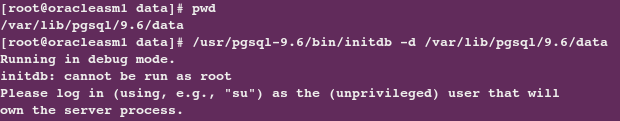





No comments:
Post a Comment