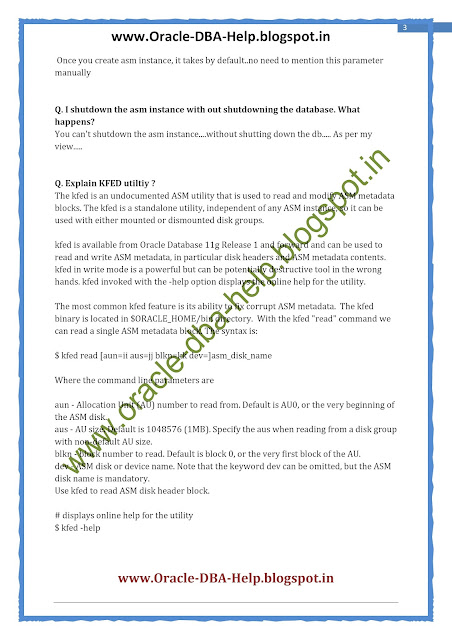Many a times, we get request from users to kill the
sessions which are recently logged in their database. You can use below query
to check sessions logged in more than 15Minutes
SELECT 'alter system kill session (' || SID
|| ',' || SERIAL# || ') immediate;'FROM V$SESSION WHERE (USERNAME = 'WATSON'
AND STATUS = 'INACTIVE' and seconds_in_wait > 900);
'ALTER SYSTEM KILL SESSION('||SID||','||SERIAL#||');'
--------------------------------------------------------------------------------
alter system kill session (531,2378) immediate;
alter system kill session (613,3053) immediate;
alter system kill session (762,351) immediate;
alter system kill session (843,5830) immediate;
alter system kill session (126,116) immediate;
alter system kill session (456,1333) immediate;
'ALTER SYSTEM KILL SESSION('||SID||','||SERIAL#||');'
--------------------------------------------------------------------------------
alter system kill session (531,2378) immediate;
alter system kill session (613,3053) immediate;
alter system kill session (762,351) immediate;
alter system kill session (843,5830) immediate;
alter system kill session (126,116) immediate;
alter system kill session (456,1333) immediate;
Below are some more scripts related to Sessions
To
Check the session details
=========================================
select
sid,serial#,to_char(logon_time,'DD-MON-YY HH24:MMS')
"StartTime",status,action
action
from v$session where SID =
&&SID;
Wait
Event for specific SID :
=================
select
sid,event,wait_time,state from v$session_wait where sid='&v_sid' order by
wait_time;
Inactive
Sessions Details
====================
set
lines 200 pages 2000
col
program for a30
col
machine for a23
col
username for a10
col
osuser for a22
col
schemaname for a10
col
LOGON_TIME for a22
select
sid,serial#,machine,program,osuser,username,schemaname,status,to_char(logon_time,
'dd-mon-yyyy hh24:mi:ss') as "logon_time" from v$session
where
username is not null and username not in ('SYS','SYSTEM') order by logon_time;
Below
Query spool inactive session details to kill:
=========================================
set
head off
spool
kill_sql.sql
select
'alter system kill session '||''''||SID||','||serial#||''''||' immediate;' from
v$session where sid IN
(select
SID from v$session where action like 'FRM:%' and status = 'INACTIVE' and
logon_time > sysdate -1 );
spool
off
=========================================
To
find details of frond end users using SID
=============================================================
SELECT
b.SID SID, c.spid,b.serial# "Serial#", d.user_name "User
Name", logon_time,
ROUND
((SYSDATE - logon_time) * 24, 2) "session_time(HR)", status
FROM
fnd_logins a, v$session b, v$process c, fnd_user d
WHERE
b.paddr = c.addr
AND
a.pid = c.pid
AND
a.spid = b.process
AND
d.user_id = a.user_id
AND
(d.user_name = 'USER_NAME' OR 1 = 1)
AND
((SYSDATE - logon_time) * 24) > 10
AND
b.SID=&Session_id
ORDER
BY d.user_name, logon_time;
======================================
Locked
Session Details:
======================================
col
"logon" for a16
col
username for a12
col
spid for 99999
col
osuser for a10
col
machine for a15
col
sid for 999999
col
program for a25
col
module for a20
select
a.username,a.sid,a.serial#,a.process ,b.spid,
to_char(a.logon_time,'dd:mm:yyyy
hh24:mi')
"logon",
a.status,a.osuser,a.machine,a.program,a.module from v$session a, v$process b
where
a.paddr=b.addr and a.username is not null and a.sid=&sid
order
by logon_time;
=========================================